價格:免費
更新日期:2018-11-07
檔案大小:15.2 MB
目前版本:1.5.13
版本需求:OS X 10.11 或以上版本,64 位元處理器
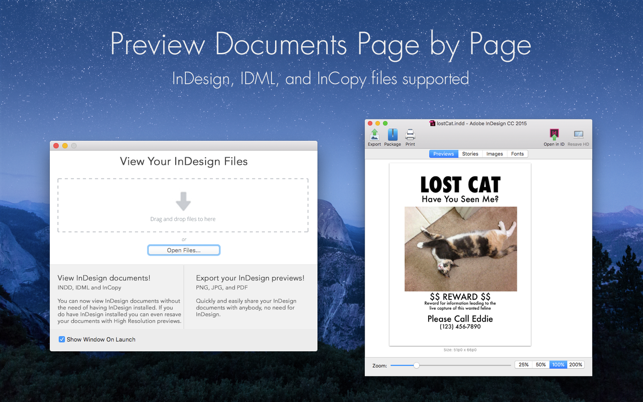
ID Util allows you to view InDesign previews, styled story content, linked images, and used fonts. You can also export the previews and styled stories to standard formats. Use ID Util to ensure that files are opened in the proper version of InDesign. This can save you from accidentally converting a customers CS6 document into a CC 2019 document.
Many people receive or have access to InDesign files but cannot view those files because they do not have InDesign itself. ID Util overcomes this obstacle by allowing users to view the page previews along with the document stories and images without the need of having InDesign.
View Page Previews
Preview Adobe InDesign, IDML, and InCopy files without the need of having Adobe software installed on your system. Export those previews as PNG, JPG, or PDF files. Zoom in to view the page at more detail or zoom out to view thumbnail views of a multiple page document. View the page print size as well as the file version (e.g. InDesign CC 2019).
View and Export Styled Stories
Get access to the story content of any InDesign file (CS2 through CC 2019). Export the styled stories as RTF, TXT, or HTML or select and copy right from the preview window. This comes in handy when you may no longer have InDesign installed on your system or if you receive InDesign files from others but do not have access to InDesign yourself.
View Images and Fonts
Quickly view a list of linked images and fonts and see their status.
Quick Look Previews for InDesign, IDML, and InCopy Files
View document previews from any Finder window with the push of the spacebar. Optionally turn on thumbnail previews from the ID Util preferences and view thumbnail previews in any Finder window.
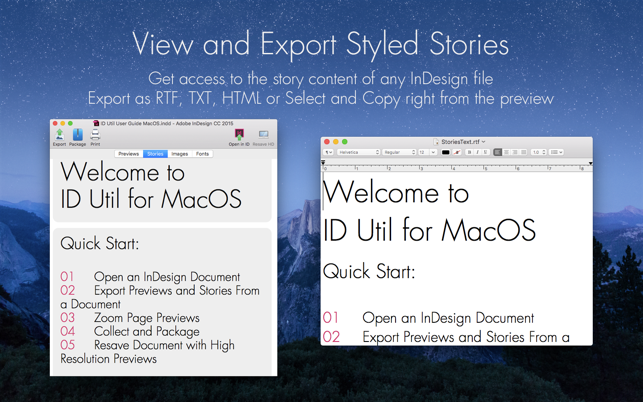
Open In InDesign
If you have multiple versions of InDesign installed on your system or simply want to ensure that you do not upsave documents by accident you can use ID Util’s Open in InDesign functionality to ensure that your files are opened by the proper version of InDesign.
Features:
• Preview Adobe InDesign, IDML, and InCopy files (CS2 through CC 2019).
• Export Previews as PNG, JPG, or PDF.
• View styled stories from InDesign files.
• View previews of linked images.
• View a list of used fonts.
• View the document version (what version of InDesign was used to create the document).
• Print the document previews.
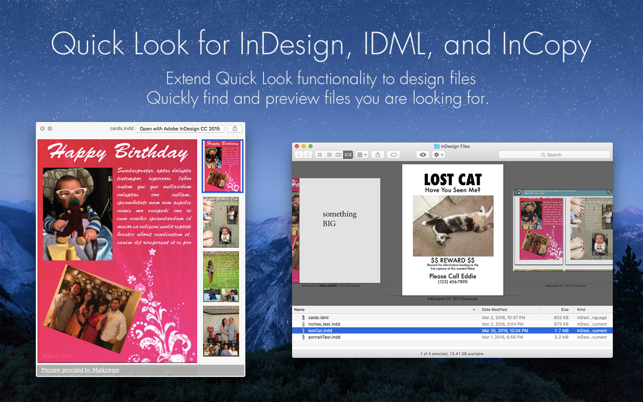
• If you have InDesign installed you can resave the document with High-Resolution previews of all pages.
